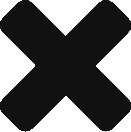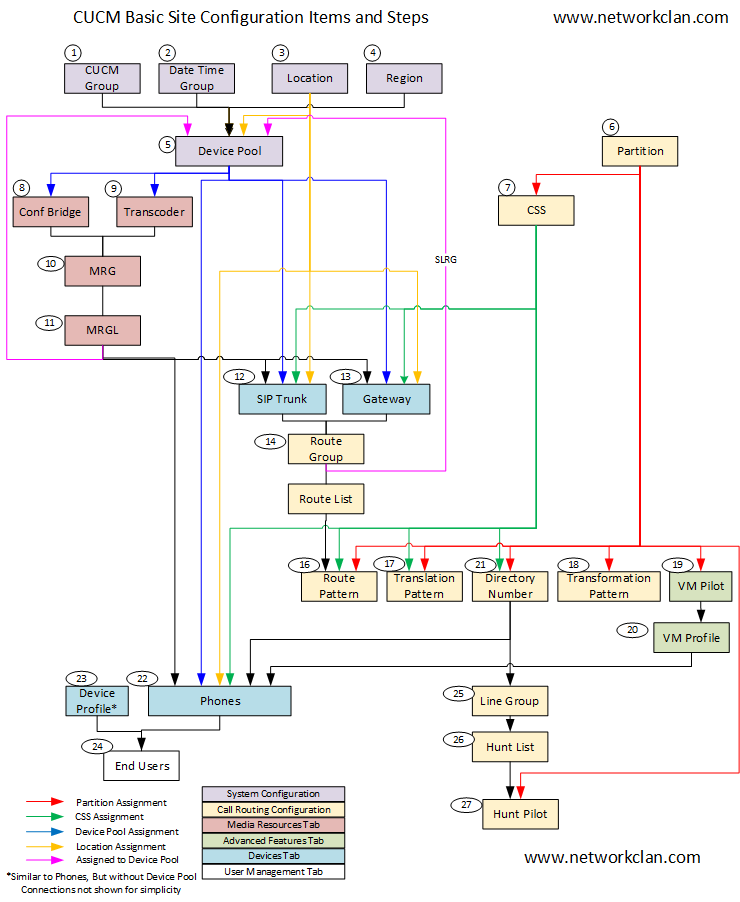
Time needed: 1 hour
CUCM Basic Site Configuration Steps
- Configure CUCM Group
Navigate to: Systems > Cisco Unified CM Group
CUCM Group defines a redundant ordered list of CUCM servers. Select up to 3 CUCM servers in one CUCM Group. Skip this step if you already have a CUCM Group as per your requirements. - Configure Date/Time Group
Navigate to: Systems > Date/Time Group
Date/Time Group in CUCM is the timezone setting. This setting impacts the date and time displayed on the IP Phones. Hence, it is very important to create a new Date/Time group with the time zone of the site. - Configure Location
Navigate to: Systems > Location Info > Location
Location defines total bandwidth allocated for the sum of all the simultaneous calls going out of this Location or Coming into this Location. - Configure Region
Navigate to: Systems > Region Information > Region
Set the region to define maximum bandwidth allowed per call between this region to another region. By default intra-region calls use 64kbps bandwidth, and inter-region calls use 8 kbps bandwidth configuration. This value is also used to calculate total bandwidth for Local based call admission control. - Configure Device Pool
Navigate to: Systems > Device Pool
Defines similar Time Group , Location, Region, Media Resource Group List, Local Route Group, etc for a pool of devices. - Configure Partitions
Navigate to: Call Routing > Class of Control > Partition
Partitions are like locks, that allow calling restriction to an entity. Only the devices/entities having the CSS (Keys) for this Partition is allowed to call to the entity assigned with Partition. - Configure CSS
Navigate to: Call Routing > Class of Control > Calling Search Space
CSSs are like keys, which allows calling access of an entity. A device or entity can call only those entities whose partitions are listed in the CSS of calling device. - Configure Conference Bridge
Navigate to: Media Resources > Conference Bridge
Conference Bridges allow making conference calls. - Configure Transcoder
Navigate to: Media Resources > Transcoder
Transcoders are used to change audio codec from one codec to another for a call. For example, G711 to G729 or, G729 to G711. - Configure MRG (Media Resource Group)
Navigate to: Media Resources > Media Resource Group
These define, a group of media resources like – Conference Bridges, Transcoders, MoH, Annunciators et.c. - Configure MRGL (Media Resource Group List)
Navigate to: Media Resources > Media Resource Group List
MRGL is an ordered list of Media Resource Groups. As a best practice, we shall keep all hardware resources in one MRG and Software resources in another MRG. In a MRGL, the Hardware MRG can be placed above Software MRG to allow usage of Hardware resources before the software resources can be utilized. - Configure SIP Trunk or Gateway
Navigate to: Device > Trunk or Device > Gateway
SIP Trunks or Gateways allow CUCM to transfer calls or receive calls to a Voice Gateway or Session Border Controller, which in turn connects to the PSTN Service Provider. - Configure Route Group
Navigate to: Call Routing > Route/Hunt > Route Group
Route Groups are group of Trunks or Gateways, for purpose of making an outbound call. - Configure Route List
Navigate to: Call Routing > Route/Hunt > Route List
Route Lists are prioritized list of Route Groups, for purpose of detailed selection of Trunks or Gateways. - Configure Route Pattern
Navigate to: Call Routing > Route Pattern
Route Patterns define the patterns which , when dialed will forward the call to the Trunk or Gateway connecting PSTN, or outside CUCM. - Configure Translation Pattern
Navigate to: Call Routing > Translation Pattern
Translation patterns are intermediate entities for call control within CUCM to allow digit manipulation and access control. - Configure Transformation pattern
Navigate to: Call Routing > Transformation > Transformation> Calling Party Transformation or Called Party Transformation
Transformation Pattern allow digit manipulation after the call routing decision is made and before the call hits the called device. - Configure VM Pilot
Navigate to: Advanced Features > Voice Mail > Voice Mail Pilot
Voicemail Pilot number defines the number used to forward calls to Voicemail Server , or Unity Connection server. - Configure VM Profile
Navigate to: Advanced Features > Voice Mail > Voice Mail Profile
Voicemail Profiles are assigned to Phone Numbers, to define which Voicemail Pilot will be used to forward calls to voicemail. - Configure Directory Numbers + Phones
Navigate to: Device > Phones and Add Lines while configuring phones
Directory Numbers are phone numbers. If assigned on a phone, the phone can be used to make calls, without needing a login. - Configure Directory Numbers + Device Profile
Device > Device Settings > Device Profiles and Add Lines while configuring Profiles
Directory Numbers are phone numbers. If assigned on a Device Profile, the end-user which has this device profile as a controlled profile needs to login to the extension mobility service of an IP Phone, to use this phone number.
It also allows the end-user to have flexible seating, as he can log in to any IP Phone with Extension Mobility service enabled, and use his phone number. - Configure Line Group
Navigate to: Call Routing > Route/Hunt > Line Group
Line Groups are a group of Directory Number, for the purpose of Hunt List (Or, forwarding calls to a group of numbers, instead of just one number when Hunt Pilot is dialed). - Configure Hunt List
Navigate to: Call Routing > Route/Hunt > Hunt List
Hunt Lists are used for forwarding calls to a group of numbers (defined by a Line Group), instead of just one number when Hunt Pilot is dialed - Configure Hunt Pilot
Navigate to: Call Routing > Route/Hunt > Hunt Pilot
Hunt Pilot defines the phone number, which, when dialed forwards the calls to Hunt Group.
[RZP]